ArchiePoof package for VRChat [For MiniCanine, Taidum, and Skip4D Chibi]
A downloadable asset pack
NOTICE: If you are only interested in the base mesh in this prefab, it is available as a PWYW product on my old Ko-Fi page here!
This package is my ArchiePoof diaper model rigged and set-up for the following base avatars for use in VRChat:
MiniCanine
Taidum
Skip4D Chibi
You will need to purchase the respective base model to use this prefab on them.
Package Contents
Two copies of the following, for both a thin and thick version of the mesh:
- Unity Package, with a VRCFury prefab
- FBX and Blender files
- Textures and decal files (with 3 new textures added just for this package!)
Features
The VRCFury prefab has the following set up:
- Dynamic texture swaps between the original texture, and four otherwise unreleased textures!
- Sliders for wet/full use
- Physbone driven waistband tugging for the front/back
- Physbone squish for the front, middle, and back
- Physbone driven opening function! Pull open both sets of tapes and pose them, then you can pull it open entirely!
- Shapekeys automatically adjust to fit some of the model's default clothes, namely the shirt, overalls, and hoodie!
Installation
VRCFury is used for this prefab! If you don't have it, you can get it here! Advanced users may also manually install the fbx and controllers manually, but I am unable to provide extensive support or guidance for manual installation at this time!
To get started, you will need to import the avatar's package itself into a project with all of it's requirements. After that, just import the matching ArchiePoof unity package into your project, and then drag the prefab [Assets/ArchiePoof/ArchiePoof <Avatar Name>.prefab] onto the root of your avatar (usually something like [MiniCanine.v1.1,]) in the scene! For the MiniCanine, there are two packages to choose from, either the thin or poofy variant, choose whichever you prefer
!
VRCFury should handle all of the rest of the setup when you go to test or upload!
- Optionally, for the MiniCanine, if you're using a non-toony shader for your body, I've included a realistic version of the material that you can apply to the diaper mesh instead
- Optionally, the Chibi package has a blendshape for a thinner version.
If you want to edit the materials, make sure you have Poiyomi added as a package in your project! Should you wish to swap out the textures, you can replace the selectable texture with a single static one of your choice. Start by removing the texture array in the shader under the Flipbook section under Special FX (or just unchecking the flipbook section entirely), and then applying the texture of your choice as the base texture at the top under Color & Normals; This WILL break the texture selection menu, however, and if you're interested in adding a texture that menu, I may have a more in-depth tutorial for that soon.
Additional Info
There are some known clipping issues with some of the clothes and multiple customization blendshapes being stacked at high values, due to the way the clothes themselves match the bodies' blendshapes. I've done what I can to mitigate it when possible on the diaper, but I can't do much more without touching the clothes themselves, or sacrificing the base shape.
If you use multiple body blendshapes for your project, and encounter these issues, please reach out and I can provide a slightly more tailored fit to your blendshapes specifically.
Specifications
Mesh + Textures:
MiniCanine: 9,332 tris || Other: 9,308 tris
MiniCanine: 16 bones || Chibi: 15 bones || Taidum: 16 bones
1024x1024 textures
Unity Prefab:
8 physbone components
19 physbone transforms
1 Material Slot
1 Skinned Mesh Renderer
~11.3MB Texture memory
4 Parameters at 25 bits of memory usage
Purchase
In order to download this asset pack you must purchase it at or above the minimum price of $20 USD. You will get access to the following files:





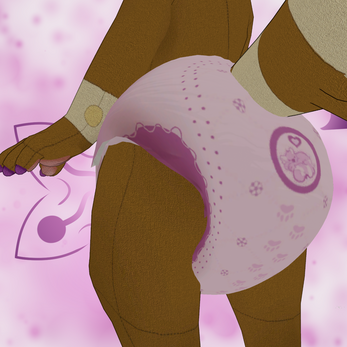


Leave a comment
Log in with itch.io to leave a comment.